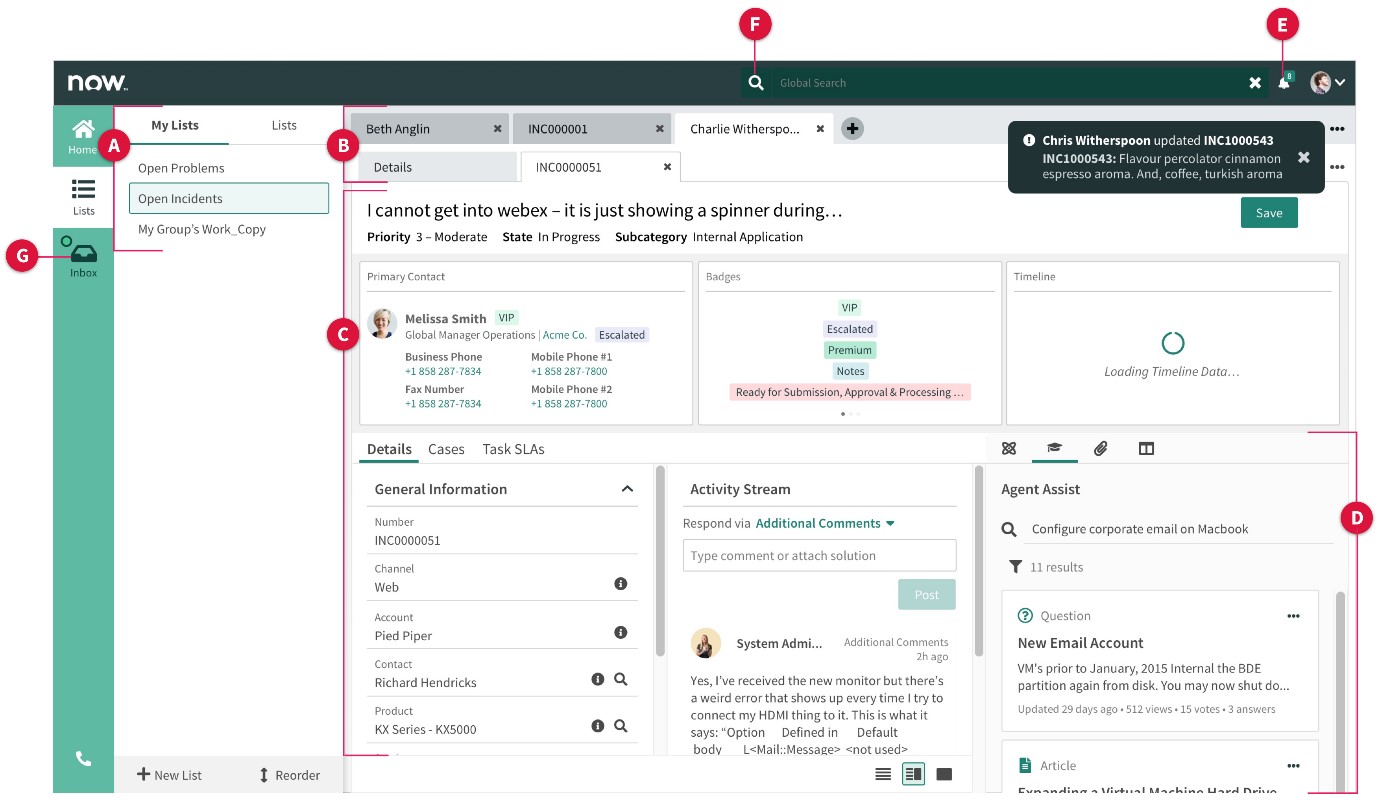(A) Lists
|
Configure list categories to organize lists in the list panel. Then create filtered lists and assign them to agents or teams. Agents can create their own filtered lists under My Lists.
|
(B) Tabs
|
Tabs allow agents to manage many records at once. The plus sign allows agents to create new records and complete tasks in separate tabs. Configure tables in the New Record Menu to give agents the option to create different types of records in Agent Workspace.
|
(C) Forms
|
An Agent Workspace form contains a header, ribbon, and layout (which includes the activity stream). You can configure the fields that appear on the form to be different depending on the record type and user roles.
|
(D) Contextual sidebar
|
Configure a contextual search to display configurable results under Agent Assist. You can also use Agent Intelligence to produce anticipated results.
|
(E) Workspace Notifications
|
Notifications display in Agent Workspace when a record is updated or assigned to a user.
|
(F) Global Search
|
Configure search sources to limit or expand the data your agents can access in Agent Workspace and how they appear in search results.
|
(G) Inbox
|
Define and configure your Agent Workspace inbox using Advanced Work Assignments (AWA). Configuring AWA initiates routing and assigning of new work items to appropriate agents. Agents can set their availability and accept or reject work items from their Agent Workspace inbox.
|