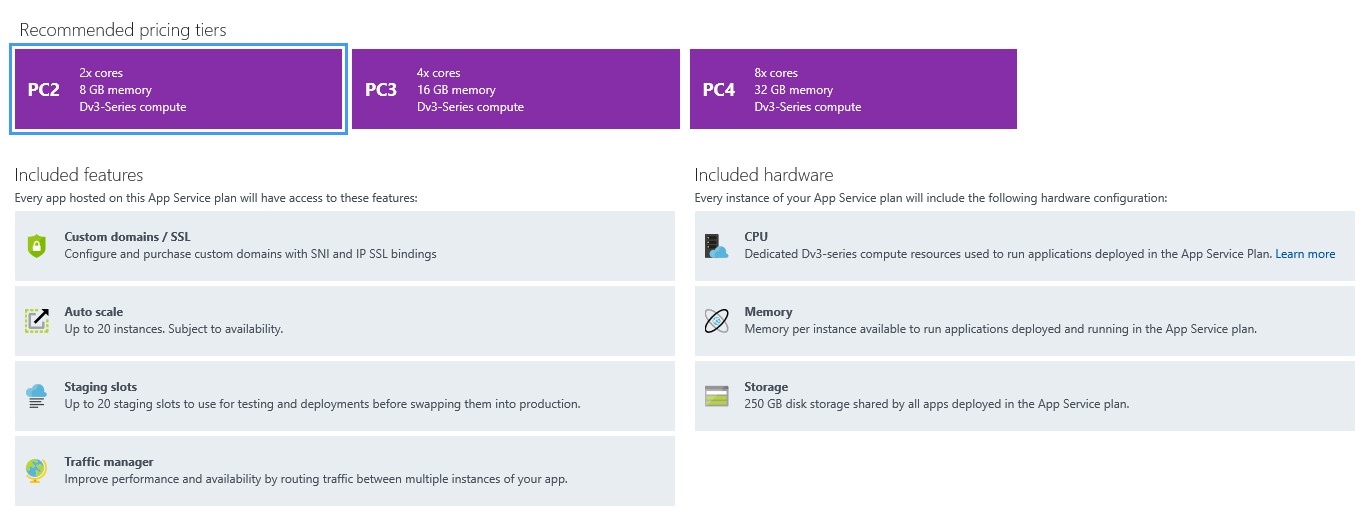UA-75287447-1
Windows Server Containers บน Web App เปิดให้ใช้งานแล้ว!
Web App for Containers จะช่วยให้ Developer ที่สามารถควบคุมสิ่งที่จะติดตั้งลงบน Containers ได้ด้วยการมาของ Windows Containers บน Azure App Service, จะช่วยเพิ่มโอกาสในการพัฒนา application แบบใหม่ๆ ได้
Lift and Shift to PaaS – รูปแบบนี้เหมาะสำหรับลูกค้าที่สนใจ migrating .NET Framework และ .NET Core applications ไปยัง Azure, และใช้งาน PaaS service เพื่อให้ได้รับประโยชน์จากการใช้งาน App Service platform
Applications with dependencies – ติดตั้ง app ภายใน Windows Container จะทำให้ลูกค้าสามารถปรับแต่งได้อย่างอิสระ, ตัวอย่างเช่น การติดตั้ง custom fonts หรือ libraries ของ application ที่จะต้องติดตั้งลงบน Global Assembly Cache (GAC)
Relaxed security restrictions – เมื่อใช้งาน containerized application, ตัวระบบ Windows Container จะทำการแยก process ของระบบกับ app ออกจากกันรวมไปถึงกำหนด security การเข้าถึง system process, ผลลัพธ์ที่ได้ทำให้การเรียกใช้งาน libraries ของระบบจะถูก blocked แต่ถ้าใช้ Azure App Service และเรียกใช้งาน libraries ภายใน Windows Container จะใช้งานได้
Third-party application migration – ลูกค้าส่วนใหญ่มักจะมี Business application ที่ถูกพัฒนาโดยบริษัทภายนอก (Third parties) ซึ่งการใช้งาน Containerizing จะช่วยให้ application สามารถ migration application ขึ้นไปยัง Azure App Service ได้สะดวกมากขึ้น
New SKUs for Windows Containers – ด้วยการใช้งาน Windows Container เราได้มีการเพิ่มสเปคของ App Service มาใหม่อีก 3 SKUs สำหรับ Windows Container โดยเฉพาะซึ่งสเปคเครื่องใหม่มีดังนี้
Small (2 CPU vcores, 8GB Memory)
Medium (4 CPU vcores, 16GB Memory)
Large (8 CPU vcores, 32GB Memory)
โดยลูกค้าที่สนใจใช้งาน Windows Containers บน Azure App Service ทางเราเปิดให้ใช้งาน SKUs ใหม่นี้ฟรี ภายในเดือน สิงหาคม เท่านั้นโดยการคิดเงินจะเริ่มในวันที่ 13 กันยายน 2018 เป็นต้นไป
Reference: https://azure.microsoft.com/en-us/blog/announcing-the-public-preview-of-windows-container-support-in-azure-app-service/